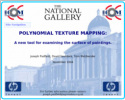|
|
| Line 39: |
Line 39: |
| ==National Gallery: IIPImage Javascript Viewers== | | ==National Gallery: IIPImage Javascript Viewers== |
|
| |
|
| {| style="border:0px;text-align:left;vertical-align:top;" cellpadding="10" cellspacing="0" width="100%"
| | * [[National Gallery IIPImage]] |
| |-
| |
| | [http://iipimage.sourceforge.net/ IIPImage] is an Open Source light-weight streaming client-server system for the web-based viewing and zooming of ultra high-resolution images. It is designed to be bandwidth and memory efficient and usable even over a slow internet connection. The system can handle both 8 and 16 bit images, CIELAB colorimetric images and scientific imagery such as multispectral images.
| |
| |[[File:Iip.png|125px|IIPImage|
| |
| link=http://iipimage.sourceforge.net/|
| |
| alt=IIPImage]]
| |
| |}
| |
| | |
| ===National Gallery IIPImage example viewers===
| |
| {| style="border:0px;text-align:left;vertical-align:top;" cellpadding="10" cellspacing="0" width="80%"
| |
| |-
| |
| | This [http://cima.ng-london.org.uk/iip/gallery/ example] IIPImage javascript client demonstrates how groups of images can be displayed as a simple film strip set-up, and then selected images are displayed with the full IIP Zooming functionaltiy. Older version of this concept can be seen [http://cima.ng-london.org.uk/iip/gallery_old/ here] and [http://cima.ng-london.org.uk/iip/examples/?example=4&rows=1&cols=1 here].
| |
| |[[File:Iip_gallery.png|125px|National Gallery IIPImage Gallery Viewer|
| |
| link=http://cima.ng-london.org.uk/iip/gallery/|
| |
| alt=National Gallery IIPImage Gallery Viewer]]
| |
| |-
| |
| | This [http://cima.ng-london.org.uk/iip/examples/newcomp.html example] IIPImage javascript client demonstrates how zooming on several images can be linked together for image comparison.
| |
| |[[File:Iip_registered.png|125px|National Gallery IIPImage Register Image Viewer|
| |
| link=http://cima.ng-london.org.uk/iip/examples/newcomp.html|
| |
| alt=National Gallery IIPImage Register Image Viewer]]
| |
| |-
| |
| | An IIPImage based system that displays the entire collection, at full resolution, all at the same time has been created has been created and can be found [http://cima.ng-london.org.uk/collection here]. This example displays the possibility of displaying multiple image together in one client
| |
| |[[File:Iip_collection_viewer.jpg|125px|National Gallery IIPImage Collection Viewer|
| |
| link=http://cima.ng-london.org.uk/collection|
| |
| alt=National Gallery IIPImage Collection Viewer]]
| |
| |-
| |
| | The [http://cima.ng-london.org.uk/documentation Raphael Research Resource], funded by the [http://mac.mellon.org/ Museums and Art Conservation] section of the The Andrew W. Mellon Foundation, it is a prototype system desinged to store and display a wide range of museum related information and makes extensive use of IIPImage.
| |
| |[[File:Ng_rrr.png|125px|Raphael Research Resource|
| |
| link=http://cima.ng-london.org.uk/documentation|
| |
| alt=Raphael Research Resource]]
| |
| |}
| |
| | |
| ===National Gallery IIPImage: Test and Experiments===
| |
| {| style="border:0px;text-align:left;vertical-align:top;" cellpadding="10" cellspacing="0" width="80%"
| |
| |-
| |
| | This [http://cima.ng-london.org.uk/iip/annotation/ example] IIPImage javascript client demonstrates how annotations can be presented and edited, relative to zoomable images. This is an early example and the work is ongoing. A newer example, of annotation presentation can be seen here.
| |
| |[[File:Iip_annotation.png|125px|National Gallery IIPImage Basic Example: Annotations|
| |
| link=http://cima.ng-london.org.uk/iip/annotation/|
| |
| alt=National Gallery IIPImage Basic Example: Annotations]]
| |
| |-
| |
| | This [http://cima.ng-london.org.uk/iip/rembrandt example] was set up to provide access to a number of images related to two National Gallery paintings by [http://www.nationalgallery.org.uk/artists/rembrandt Rembrandt], [http://www.nationalgallery.org.uk/goto/painting.ashx?ID=NG221 NG221] and [http://www.nationalgallery.org.uk/goto/painting.ashx?ID=NG4930 NG4930], for a [http://mac.mellon.org/issues-in-conservation-documentation/pilot-projects Mellon] funded [http://english.rkd.nl/Projecten/the-rembrandt-database-mellon-project Rembrandt Research Project].
| |
| |[[File:Iip_rembrandt.png|125px|National Gallery IIPImage Basic Example: Rembrandt|
| |
| link=http://cima.ng-london.org.uk/iip/rembrandt|
| |
| alt=National Gallery IIPImage Basic Example: Rembrandt]]
| |
| |-
| |
| | This [http://cima.ng-london.org.uk/iip/50paintings example] demonstrates several instances of simple image merging, what do you get is you merge 50 random paintings.
| |
| |[[File:Iip_50paintings.png|125px|National Gallery IIPImage Basic Example: 50 Paintings|
| |
| link=http://cima.ng-london.org.uk/iip/50paintings|
| |
| alt=National Gallery IIPImage Basic Example: 50 Paintings]]
| |
| |}
| |
| | |
| ===Older National Gallery IIPImage Example Viewers===
| |
| {| style="border:0px;text-align:left;vertical-align:top;" cellpadding="10" cellspacing="0" width="80%"
| |
| |-
| |
| | This [http://cima.ng-london.org.uk/iip/examples/?example=1&rows=1&cols=2 example] IIPImage javascript client demonstrates how images can be pulled from seperate servers and in this case countries, but still be displayed together in one page.
| |
| |[[File:Iip_two_servers.png|125px|National Gallery IIPImage Basic Example: Multiple Servers|
| |
| link=http://cima.ng-london.org.uk/iip/examples/?example=1&rows=1&cols=2|
| |
| alt=National Gallery IIPImage Basic Example: Multiple Servers]]
| |
| |-
| |
| | This [http://cima.ng-london.org.uk/iip/ngv_example/ example] has been set up to provide examples of some of the web based image processing applications that are being investigated in the scientific department of the National Gallery, London.
| |
| |[[File:Iip_blend.png|125px|National Gallery IIPImage Basic Example: Blending Images|
| |
| link=http://cima.ng-london.org.uk/iip/ngv_example/|
| |
| alt=National Gallery IIPImage Basic Example: Blending Images]]
| |
| |-
| |
| | This [http://cima.ng-london.org.uk/iip/examples/?example=3&rows=2&cols=2 example] IIPImage javascript client demonstrates how random details can be displayed from large sets of images. This can be done with a single client or in this case multiple clients. It should be noted setting this page up with 200+ clients uses a lot of bandwith.
| |
| |[[File:Iip_random.png|125px|National Gallery IIPImage Basic Example: Slide Show|
| |
| link=http://cima.ng-london.org.uk/iip/examples/?example=3&rows=2&cols=2|
| |
| alt=National Gallery IIPImage Basic Example: Slide Show]]
| |
| |-
| |
| | This [http://cima.ng-london.org.uk/iip/examples/?example=2&rows=3&cols=3 example] IIPImage javascript client demonstrates how multiple IIPImage clients can be include in one page, without using frames.
| |
| |[[File:Iip_multiple.png|125px|National Gallery IIPImage Basic Example: Multiple Clients|
| |
| link=http://cima.ng-london.org.uk/iip/examples/?example=2&rows=3&cols=3|
| |
| alt=National Gallery IIPImage Basic Example: Multiple Clients]]
| |
| |}
| |