National Gallery Sharing and Presenting Information: Difference between revisions
Jump to navigation
Jump to search
| (17 intermediate revisions by the same user not shown) | |||
| Line 1: | Line 1: | ||
The National Gallery has involved with a number of projects | The National Gallery has been involved with a number of projects over the years examining processes to store and disseminate cultural heritage related information. This page presents details and links to a few example systems hosted by the National Gallery. | ||
==National Gallery: IIPImage Javascript Viewers== | |||
{| style="border:0px;text-align:left;vertical-align:top;" cellpadding="10" cellspacing="0" width="100%" | |||
|- | |||
| [http://iipimage.sourceforge.net/ IIPImage] is an Open Source light-weight streaming client-server system for the web-based viewing and zooming of ultra high-resolution images. It is designed to be bandwidth and memory efficient and usable even over a slow internet connection. The system can handle both 8 and 16 bit images, CIELAB colorimetric images and scientific imagery such as multispectral images. | |||
A number of example viewer and applications that have been developed within the National Gallery can be seen [[National Gallery IIPImage|here]]. | |||
|[[File:Iip.png|125px|IIPImage| | |||
link=http://iipimage.sourceforge.net/| | |||
alt=IIPImage]] | |||
|} | |||
==Environmental Monitoring== | ==Environmental Monitoring== | ||
{| style="border:0px;text-align:left;vertical-align:top;" cellpadding="10" cellspacing="0" width="100%" | {| style="border:0px;text-align:left;vertical-align:top;" cellpadding="10" cellspacing="0" width="100%" | ||
|- | |- | ||
| The environmental conditions are monitored throughout the National Gallery. [http:// | | The environmental conditions are monitored throughout the National Gallery. [http://research.ng-london.org.uk/scientific/environment/ Graphs] of recorded data can be viewed and manipulated. The data present in this external system only covers the external environmental conditions. | ||
|[[File: | | align=right | [[File:EnvGraphV2.png|125px|Graphing Environmental Data| | ||
link=http:// | link=http://research.ng-london.org.uk/scientific/environment/| | ||
alt=Graphing Environmental Data]] | alt=Graphing Environmental Data]] | ||
|} | |} | ||
| Line 13: | Line 24: | ||
{| style="border:0px;text-align:left;vertical-align:top;" cellpadding="10" cellspacing="0" width="100%" | {| style="border:0px;text-align:left;vertical-align:top;" cellpadding="10" cellspacing="0" width="100%" | ||
|- | |- | ||
| The [http://cima.ng-london.org.uk/documentation Raphael Research Resource], funded by the [http://mac.mellon.org/ Museums and Art Conservation] section of the The Andrew W. Mellon Foundation, it is a prototype system | | The [http://cima.ng-london.org.uk/documentation Raphael Research Resource], funded by the [http://mac.mellon.org/ Museums and Art Conservation] section of the The Andrew W. Mellon Foundation, it is a prototype system designed to store and display a wide range of museum related information. Further details of the software system used within this project can be found at: [[Raphael Digital Documentation Setup]]. | ||
|[[File:Ng_rrr.png|125px|Raphael Research Resource| | | align=right | [[File:Ng_rrr.png|125px|Raphael Research Resource| | ||
link=http://cima.ng-london.org.uk/documentation| | link=http://cima.ng-london.org.uk/documentation| | ||
alt=Raphael Research Resource]] | alt=Raphael Research Resource]] | ||
| Line 23: | Line 34: | ||
|- | |- | ||
| The [http://cima.ng-london.org.uk/ptm/ Polynomial texture mapping] website was set up to provide additional multimedia content for the ICOM publication. | | The [http://cima.ng-london.org.uk/ptm/ Polynomial texture mapping] website was set up to provide additional multimedia content for the ICOM publication. | ||
|[[File:Ptm_thumb.png|125px|Polynomial texture mapping| | | align=right | [[File:Ptm_thumb.png|125px|Polynomial texture mapping| | ||
link=http://cima.ng-london.org.uk/ptm/| | link=http://cima.ng-london.org.uk/ptm/| | ||
alt=Polynomial texture mapping]] | alt=Polynomial texture mapping]] | ||
| Line 32: | Line 43: | ||
|- | |- | ||
| The [http://cima.ng-london.org.uk/arl/ Amber Research Laboratory website] has been set up to provide searchable access to the Amber Research Laboratory database. This is a user interface designed by the [http://www.nationalgallery.org.uk/ National Gallery] to display the data available for download at the [http://chemistry.vassar.edu/ARL/data.html Amber Research Laboratory], a research institute within the [http://chemistry.vassar.edu/ Department of Chemistry] at [http://www.vassar.edu/ Vassar College]. | | The [http://cima.ng-london.org.uk/arl/ Amber Research Laboratory website] has been set up to provide searchable access to the Amber Research Laboratory database. This is a user interface designed by the [http://www.nationalgallery.org.uk/ National Gallery] to display the data available for download at the [http://chemistry.vassar.edu/ARL/data.html Amber Research Laboratory], a research institute within the [http://chemistry.vassar.edu/ Department of Chemistry] at [http://www.vassar.edu/ Vassar College]. | ||
|[[File:Ng_arldb.png|125px|Amber Research Laboratory| | | align=right | [[File:Ng_arldb.png|125px|Amber Research Laboratory| | ||
link=http://cima.ng-london.org.uk/arl/| | link=http://cima.ng-london.org.uk/arl/| | ||
alt=Amber Research Laboratory]] | alt=Amber Research Laboratory]] | ||
|} | |} | ||
== | == Additional Links == | ||
* [http://museumscomputergroup.org.uk/2011/08/26/uk-museums-on-the-web-2011-2/ UK Museums on the Web 2011] slide share presentation: [http://www.slideshare.net/museumscomputergroup/presenting-and-referencing-high-resolution-images-on-the-web Presenting and Referencing High Resolution Images on the Web] | |||
* [http://www.northumbria.ac.uk/sd/academic/sass/events/sassevents/cons_symp12 30th Anniversary Gerry Hedley Student Symposium] presentation [[Media:JPadfield GHSS 2012 final.ppt|Prepare and store once, use as many times as you need: Presenting and organizing cultural heritage data for use and re-use]] by Joe Padfield. | |||
* [http://universalviewer.io/examples/#?manifest=http%3A%2F%2Ffiles.universalviewer.io%2Fmanifests%2Fnationalgallery%2Fsunflowers.json&c=0&m=0&s=0&cv=0 Test] | |||
| | |||
Latest revision as of 10:44, 21 June 2017
The National Gallery has been involved with a number of projects over the years examining processes to store and disseminate cultural heritage related information. This page presents details and links to a few example systems hosted by the National Gallery.
National Gallery: IIPImage Javascript Viewers
| IIPImage is an Open Source light-weight streaming client-server system for the web-based viewing and zooming of ultra high-resolution images. It is designed to be bandwidth and memory efficient and usable even over a slow internet connection. The system can handle both 8 and 16 bit images, CIELAB colorimetric images and scientific imagery such as multispectral images.
A number of example viewer and applications that have been developed within the National Gallery can be seen here. |

|
Environmental Monitoring
| The environmental conditions are monitored throughout the National Gallery. Graphs of recorded data can be viewed and manipulated. The data present in this external system only covers the external environmental conditions. | 
|
Raphael Research Resource
| The Raphael Research Resource, funded by the Museums and Art Conservation section of the The Andrew W. Mellon Foundation, it is a prototype system designed to store and display a wide range of museum related information. Further details of the software system used within this project can be found at: Raphael Digital Documentation Setup. | 
|
Polynomial Texture Mapping
| The Polynomial texture mapping website was set up to provide additional multimedia content for the ICOM publication. | 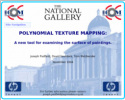
|
Amber Research Laboratory Database
| The Amber Research Laboratory website has been set up to provide searchable access to the Amber Research Laboratory database. This is a user interface designed by the National Gallery to display the data available for download at the Amber Research Laboratory, a research institute within the Department of Chemistry at Vassar College. | 
|
Additional Links
- UK Museums on the Web 2011 slide share presentation: Presenting and Referencing High Resolution Images on the Web
- 30th Anniversary Gerry Hedley Student Symposium presentation Prepare and store once, use as many times as you need: Presenting and organizing cultural heritage data for use and re-use by Joe Padfield.
- Test